Product images are one of the most crucial elements of e-commerce. With online shopping, customers largely depend on product photos to evaluate items before purchasing. High-quality, well-optimized images can boost conversions and sales.
This comprehensive guide covers everything you need to know to take full advantage of product images. Follow these tips and best practices to see your online sales grow.
Why Product Images Matter
Humans are visual creatures. We process images faster than text. When browsing online stores, customers are drawn to eye-catching product photos.
In fact, according to an article published in Emerald Insight:
90% of all product assessments have to do with color.
Product photos allow customers to inspect items closely since they can’t physically touch them. Images build trust and confidence in the product.
Without quality images, you’ll struggle to convince shoppers to hit the buy button. Ensure your product photos check all the right boxes.
Convince Shoppers with Amazing Product Photos
Use High-Resolution Images
Never cut corners when it comes to resolution. Product photos should have a minimum size of 1000 x 1000 pixels.
Higher-resolution photos look incredibly sharp on all devices. Low-res images will appear blurry or pixelated, damaging your brand image.
Using a professional DSLR camera ensures maximum image quality. If you can’t access a DSLR, use the best camera available and optimize lighting.

Retailers like Amazon require product images to be at least 500 x 500 pixels. Always refer to marketplace guidelines.
Optimize File Size and Loading Speed
Large image files bloat page size leading to slow load times. According to data from Akamai:
- A 1-second delay in page load time can cause a 7% loss in conversions.
- A 3-second delay leads to a 50% drop in online sales.
Use image optimization tools to compress images without sacrificing visible quality. The best product images are under 100 KB in size.
Resizing photos properly also helps. Never simply shrink images using HTML or CSS as this creates fuzzy, pixelated images.
| Image Size | Page Load Impact |
| 100 KB | Fast loading |
| 500 KB | Noticeable delay |
| 1 MB | Very slow loading |
Prioritize fast-loading product pages to maximize conversions.
Show Products in A Real-World Context
Product photos on a sterile white background fail to engage customers visually. Include “lifestyle” images that show products being used in real-world settings.
For example, a lifestyle photo for a watch could show someone kayaking while wearing it. This helps customers picture themselves using the product.

According to research by Nielson Norman Group (a leader in the user experience field):
- Users preferred product photos with people using the product over sterile photos.
- Photos incorporating products into a lifestyle context received more visual attention.
Lifestyle images build an emotional connection with customers to drive sales.
Capture Multiple Angles and Perspectives
A single product photo from the front is ineffective. You need a complete visual tour of the product from all angles.
Take photos highlighting the:
- Front
- Back
- Side
- Top
- Bottom
- Interior (if relevant)
This provides a comprehensive view of all the product’s features, details, and aesthetics. Let customers inspect the product closely before buying.
360-degree spins and zoom allow inspecting products even more closely. Interactive images can boost conversions by 30%.
Keep Backgrounds Simple
Avoid cluttered backgrounds that detract attention from the product itself. Messy backgrounds like desks convey a lack of professionalism.

The best product photo backgrounds are:
- Solid white
- Lifestyle context
- Subtle patterns
- Brand colors
Solid white is the standard for a clean, high-quality appearance. Only add contextual elements if they are relevant.
Use Optimal File Formats
For product images, JPEG and PNG are the best file formats.
- JPEG is ideal for photos. It produces smaller file sizes than PNG but does not support transparency. Use maximum quality settings to avoid excessive compression.
- PNG preserves transparency so is great for logos, icons, and graphics. PNGs produce larger file sizes than JPEGs.
Other formats like BMP have very large file sizes and GIFs have limited color palettes.
Write Descriptive File Names
Give product image files descriptive names like “black-tshirt-front-view.jpg” instead of just numbers.
Descriptive names:
- Help you identify photos easier in your image library
- Are readable if images fail to load on a page
- Are useful for SEO and image alt text
Well-organized images with logical names prevent headaches down the line.
Optimize Images for SEO
Product images can be optimized for search engines just like text content. This helps images rank in Google Image Search.
Follow SEO best practices for product images:
- Descriptive file names – “yellow-jersey-back-view”
- Alt text – “Back view of yellow cycling jersey”
- Image title – “Yellow cycling jersey back”
- Image description – “Shot of the back of our best-selling yellow cycling jersey”
Use target keywords appropriately to take advantage of image SEO opportunities.
Use Images Generously on Product Pages
Don’t skimp on product images on your product pages. The more high-quality images the better.
Ideally, product pages should have:
- A large hero image
- 4-6 additional views
- Zoom/enlarge options
- Image gallery
- Lifestyle photos
- Motion graphics or GIFs (if relevant)
More images mean customers can inspect products from all angles before buying.
Allow Zooming and Enlargement
When possible, enable the ability to zoom and enlarge product images. High-resolution photos allow zooming in up to 100% without losing quality.
Being able to zoom helps customers inspect fine details not visible in smaller thumbnails. This builds trust and confidence to drive sales.
Image magnification or larger images increase average order value by over 9.46% according to an experiment by VWO. When customers engage more with images, they buy more.
Use Video and Motion
Video and motion graphics (like the below one) bring products to life on e-commerce product pages.
Short video clips can showcase products in use better than static images. Demo videos boost trust and understanding.
Subtle motion graphics like animated GIFs highlight different product features in sequence. Motion guides the customer’s eye to important elements.
Both video and motion graphics should be used sparingly to avoid cluttering product pages. Focus on concise, engaging visual content.
Test and Optimize Images Continuously
Treat product images like any other optimization area. Test and experiment to find what converts best.
Try A/B testing factors like
- Number of images
- Hero image size
- Image angles/cropping
- Static photos vs. video
- Image backgrounds
- Image formats
Look for statistically significant differences to identify winning images. Refine and polish your product photos over time using data.
Create Image Guidelines
To maintain visual consistency across products, create brand guidelines for product images.
Include requirements for:
- Image dimensions/specs
- Acceptable backgrounds
- Minimum image quality
- Number of photos per product
- Filename conventions
- Alt text guidelines
Maintaining organized, high-quality product photos strengthens your brand’s visual identity.
Outsource Product Photography
Professional product photography is complex. Rather than struggle with inconsistent DIY product shots, consider outsourcing.
Get Your Product Photography Done by Product Video Studio

Add Your Heading Text Here

Many affordable services exist to handle e-commerce product photography. Benefits include:
- Perfectly lit, high-quality photos
- Ability to photograph many products in bulk
- Access to props and equipment
- Designing on-brand lifestyle imagery
- Faster turnaround time
The investment pays dividends through higher-converting product listings.
The Key Is Quality Images
Product images are the window customers use to inspect merchandise before purchasing online. Invest in compelling, high-quality product photography.
Follow the tips outlined in this guide to showcase your products in the best light possible. Well-executed images build trust and boost sales.
Review your product photos frequently and test new techniques. Leverage images at every opportunity to engage customers and drive conversions.