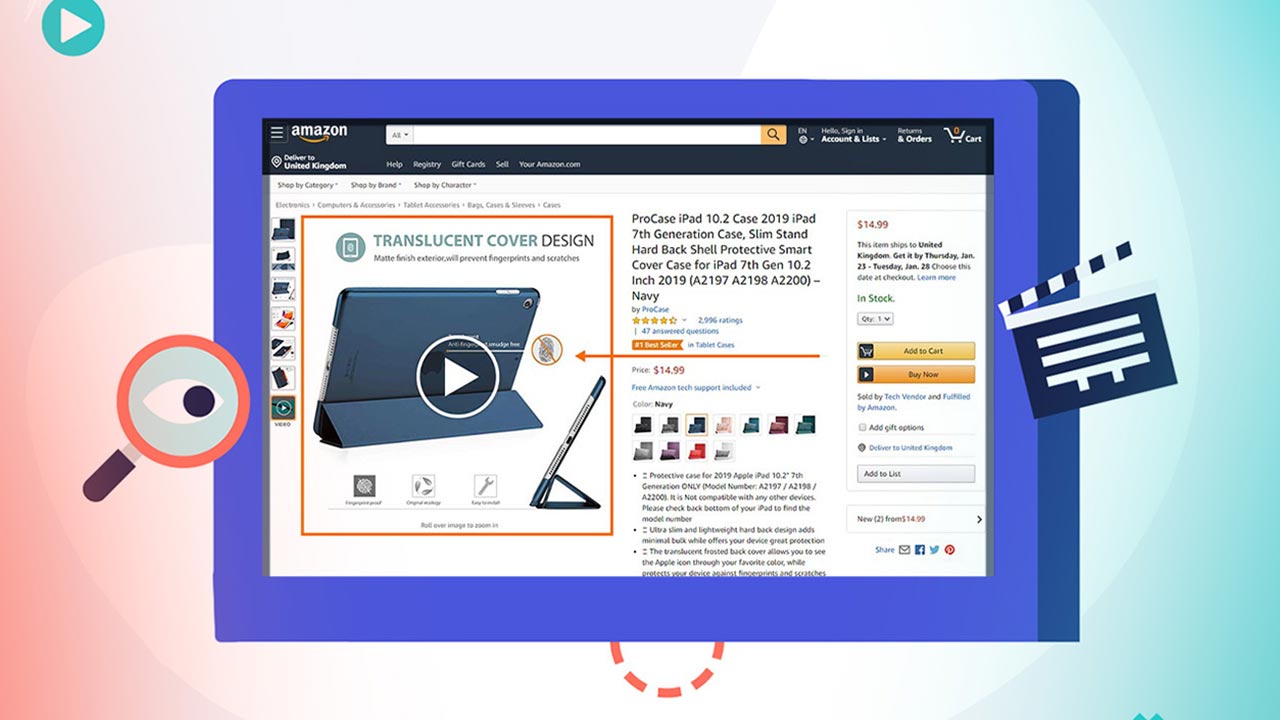Having the knowledge of how to incorporate videos into Amazon listings can be a fantastic technique for brand owners to enhance sales and increase conversions. Videos play a crucial role in educating potential customers about the unique features and advantages of your products, as they provide an effective medium to showcase your products in action.
The best part is that the process is remarkably simple. By following these straightforward instructions, you can enhance the visibility of your products and give a significant boost to your business.
Whether you are new to utilizing videos or aiming to enhance your existing strategy, this comprehensive guide has got you covered.
Benefits Of Video On Amazon Product Page
There are numerous benefits to having a video on your Amazon product page. Here are some of the advantages:
- Enhanced Product Presentation: Videos allow you to showcase your product in a dynamic and engaging way. You can demonstrate its features, functionality, and unique selling points more effectively compared to static images or text descriptions alone.
- Increased Conversion Rates: Research has shown that including videos on product pages can significantly improve conversion rates. Videos provide potential customers with a more immersive experience, helping them make more informed purchasing decisions and increasing their confidence in the product.
- Improved Customer Engagement: Videos have the power to captivate and engage customers on a deeper level. By incorporating storytelling, demonstrations, and compelling visuals, you can create a connection with your audience and increase their emotional engagement with your brand.
- Better Product Understanding: Videos enable you to effectively communicate complex information or product usage instructions. Customers can visually see how the product works, its size, and other important details, resulting in a clearer understanding of what they are buying.
- Enhanced SEO and Visibility: Amazon’s search algorithm takes into account various factors, including video content. By adding a video to your product page, you can potentially improve your search rankings and gain better visibility among Amazon’s vast customer base.
- Competitive Edge: While not all sellers utilize videos, having one gives you a competitive advantage. It demonstrates that you are willing to go the extra mile to provide a comprehensive and engaging shopping experience, which can attract more customers and differentiate your brand from competitors.
Requirements For Adding A Video To Your Amazon Product Page
To upload videos to your Amazon Seller Central account, there are certain criteria that you must fulfill concerning your account type, video specifications, and audio specifications:
- You need to be a seller who is registered as a brand. If you are a brand owner seeking brand registration, you must go through the Amazon Brand Registry approval process.
- The video should have a 16:9 aspect ratio and its file size should not exceed 5 GB.
- The minimum resolution of the video should be 720p, while the maximum resolution should be 1080p.
- The video file format should be either .mp4 or .mov.
- It is important to include royalty-free music as background audio in the video.
In addition to these requirements, your video must also adhere to Amazon’s community policy and the necessary video compliance standards.
Now, let’s proceed to learn how you can actually add videos to your Amazon listing.
How To Add A Video To Your Amazon Product Page
Here’s a simple guide on how to include video content in your Amazon listings through Vendor Central.
Step 1: Sign in to your Amazon Seller Central account.
Step 2: Navigate to the Inventory section and select “Upload & manage videos” from the options. This is where you can add videos to your Amazon listings.
Alternatively, you can also upload and manage videos from the Catalog section.
Step 3: On the Manage Videos page, you have the option to search for specific ASINs (Amazon Standard Identification Numbers) or upload a new video.
Step 4: If you choose to upload a video, you will be directed to a page (which may or may not display your product ID).
It’s important to review the community guidelines to ensure compliance. Avoid including any external links that may redirect users away from Amazon. Utilize the title field to create an SEO-friendly video title with relevant keywords. You have the choice to create your own thumbnail image or let Amazon select a frame from your video. Amazon recommends using high-quality images in either .jpg or .png format if you prefer to create your own thumbnail.
Step 5: Finally, select the ASIN associated with your product and click “submit” to complete the process.
Once more, incorporating video reviews, instructional videos, unboxing demonstrations, feature showcases, or footage of individuals using your products can be an excellent approach.
Related Video Shorts On Amazon
Anyone has the ability to contribute a video to the video’s short listings, even if they don’t have a brand registry.
However, as the seller, you are unable to add videos to your own listing using this method.
In such a situation, you can have your friends or family members utilize their Amazon accounts to upload short videos to your listing by clicking on the “Upload your video” option.
Additionally, it is also possible to use an alternate Amazon buyer account (not a vendor central account) to upload videos in this manner.
Once you have successfully uploaded a video to this section, it will be displayed below the product detail page or under the product description. However, it won’t be as prominently featured as it would be at the top of the product detail page.
Tips For Adding Video To Your Amazon Product Page
The current trend leans towards concise and engaging videos, rather than monotonous and tedious reviews, when it comes to uploading product data on Amazon. Instead of relying on lengthy and uninspiring reviews from individuals, you can create captivating videos using your iPhone or any other mobile phone. By utilizing basic video editing software, you can produce videos that will truly impress shoppers. There’s no need to spend exorbitant amounts on professional video equipment or on each video production.
Here are some quick tips to consider:
- Take inspiration from TikTok videos and observe the types of videos that are currently popular. Incorporate the same style into your own videos.
- Keep your videos short and concise.
- Demonstrate the products being used in the videos.
- Incorporate snappy and quick jump cuts to maintain viewer engagement.
- Capture the products from different angles to provide a comprehensive view.
- Record various short clips, each lasting 2-3 seconds, and combine them to create a cohesive video.
- Display before-and-after shots to showcase the product’s effectiveness.
- Highlight close-up shots to emphasize important details.
- Include text within the video, as many people watch videos without sound.
- Remember, you don’t need to achieve high production value for Amazon listing videos.
These guidelines can help you create compelling videos that effectively showcase your products on Amazon.
Wrapping Up
Product videos featured on your Amazon listings hold equal significance to other components such as listing copy, product images, and A+ content. They play a vital role in converting casual browsers into satisfied customers, thereby enhancing the overall purchasing experience. This holds true for all Amazon businesses, particularly those registered as brands. In today’s era of flourishing e-commerce and the increasing popularity of online shopping, it becomes crucial to ensure that your product listings are captivating and compelling. Therefore, if you haven’t incorporated videos into your listings yet, now is the perfect moment to begin doing so.
NEW PRODUCT RELEASE SOON?

Add Your Heading Text Here