Nowadays, the power of product videos cannot be overstated and Amazon sellers are continuously striving for it. As online shoppers become more discerning, they crave more immersive and informative shopping experiences. This is where product videos come into play, transforming static product listings into engaging, interactive showcases.
The impact of these videos on the sales and conversion rate is undeniable. Studies have shown that listings featuring videos enjoy significantly higher conversion rates compared to those without. But it’s not just about having a video; it’s about optimizing it effectively.
Amazon’s algorithm rewards listings that provide valuable content, so tailoring your video to meet these criteria is essential. From showcasing product features to addressing customer pain points, understanding how to make the most of this visual medium can set your Amazon listings apart and drive success in the competitive e-commerce landscape.
In this comprehensive guide, we’ll cover everything brands need to know about creating high-converting Amazon product videos. We’ll discuss how to craft an engaging video narrative, follow Amazon’s guidelines, and implement best practices for ranking and engagement. You’ll learn video production tips to showcase your products effectively.
Convince Shoppers with Amazing Product Photos
Amazon’s Technical Guidelines For Product Videos
Creating effective product videos for Amazon involves adhering to specific guidelines.
Firstly, ensure your video is of the highest quality possible when exporting it from your editing software. Avoid using the Apple ProRes file format; instead, opt for formats like MP4 or AVI. Additionally, your video’s initial image, known as the thumbnail, should be a clear picture in a wide, rectangular shape. It should have a minimum resolution of 1280 by 720 pixels, although 1920 by 1080 pixels is preferred for better clarity.
However, technical requirements are just one aspect to consider. Amazon has strict rules about the content of your video as well. You can’t make false claims about your product, criticize competitors, display prices or promotions, modify warranties, reference outdated or edited customer reviews, promise weight loss without a proper diet and exercise, include external website links, suggest celebrity endorsements, or produce controversial content.
To avoid the hassle and cost of having to redo your video due to policy violations, it’s crucial to thoroughly read and understand Amazon’s guidelines before creating your product videos.
Types of Amazon Product Video
When it comes to showcasing your products on Amazon, different video types can significantly improve your chances of selling more. It also impacts your customer engagement. Let’s checkout various categories of Amazon product videos.
Product Highlight Video
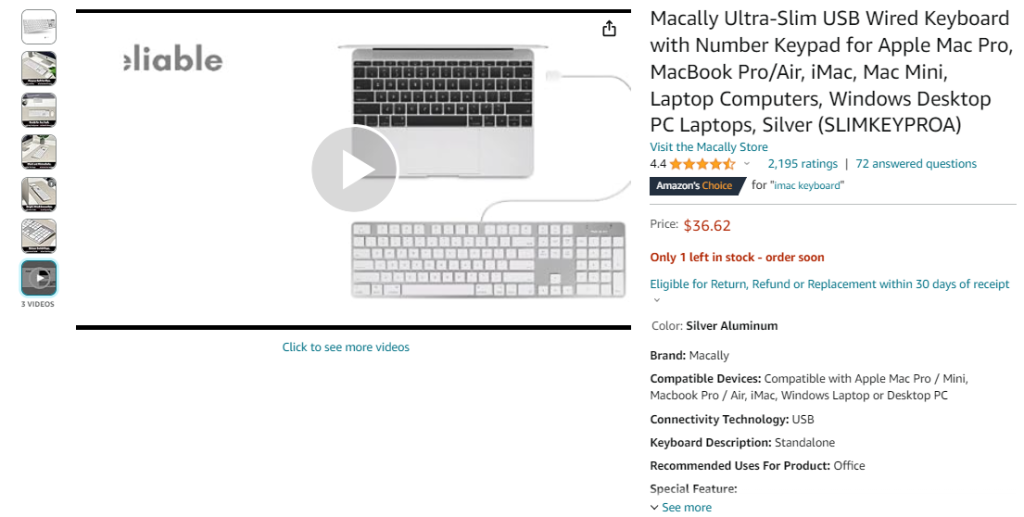
A product highlight video is like a spotlight on your product’s best features. It’s simple yet effective in showcasing what your product can do. Think of it as a teaser that piques customers’ interest. Using a white background and adding text to emphasize features are great practices. This type of video is ideal for products like jewelry, appliances, skincare kits, or furniture.
Lifestyle Video
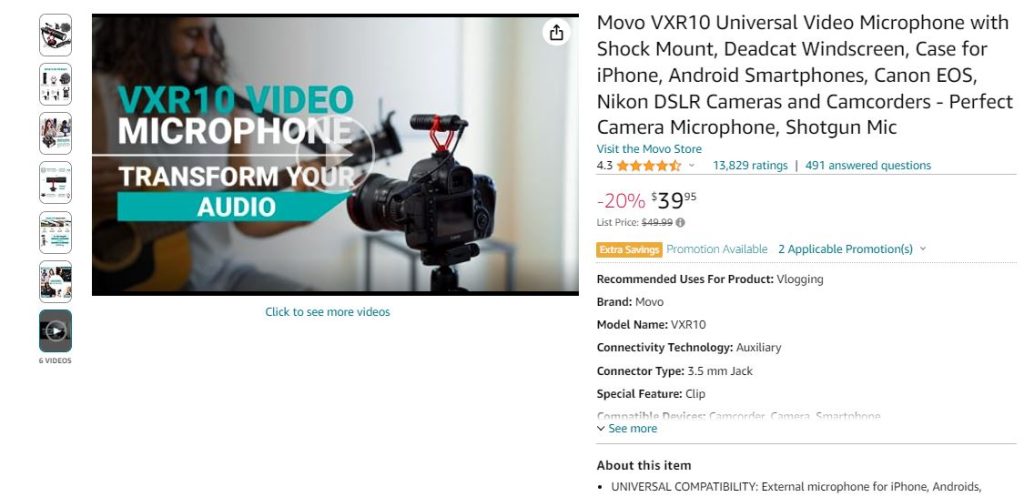
A lifestyle video does more than just display your product; it tells a story. It creates an emotional connection with your audience by showing how your product fits into their lives. By depicting real people using your product, you help potential customers imagine themselves enjoying it. Lifestyle videos answer questions like how your product can enhance their lives and if it aligns with their lifestyle.
Customer Experience Video
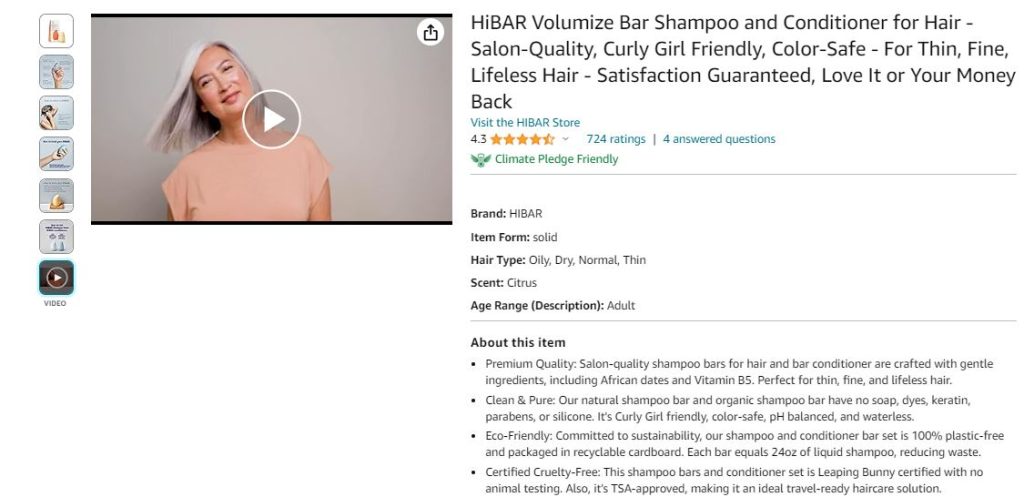
People love social proof, and that’s precisely what a customer experience video offers. These videos feature customers genuinely enjoying your product, providing authenticity and validation. It’s like having satisfied customers vouch for your brand. Customer experience videos often involve customers sharing their thoughts and feedback, making your product more relatable to potential buyers.
Demo/Unboxing Video
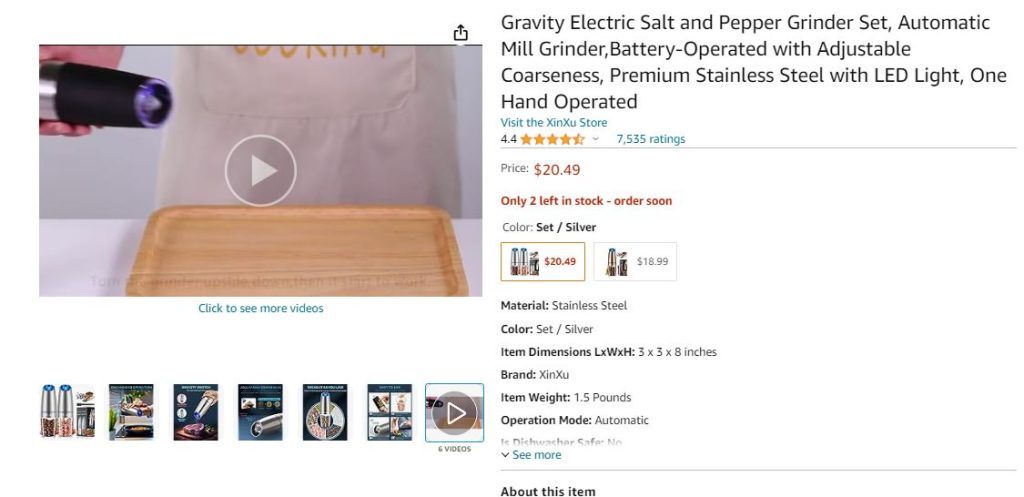
Unboxing videos are all the rage, with millions of views on social media platforms. They provide a firsthand look at your product, enhancing the customer’s buying experience. Unboxings are not limited to toys and electronics; they work for various products. Creating an engaging unboxing video involves showcasing your products, adding a personal touch, and using storytelling to captivate your audience.
Comparison Video
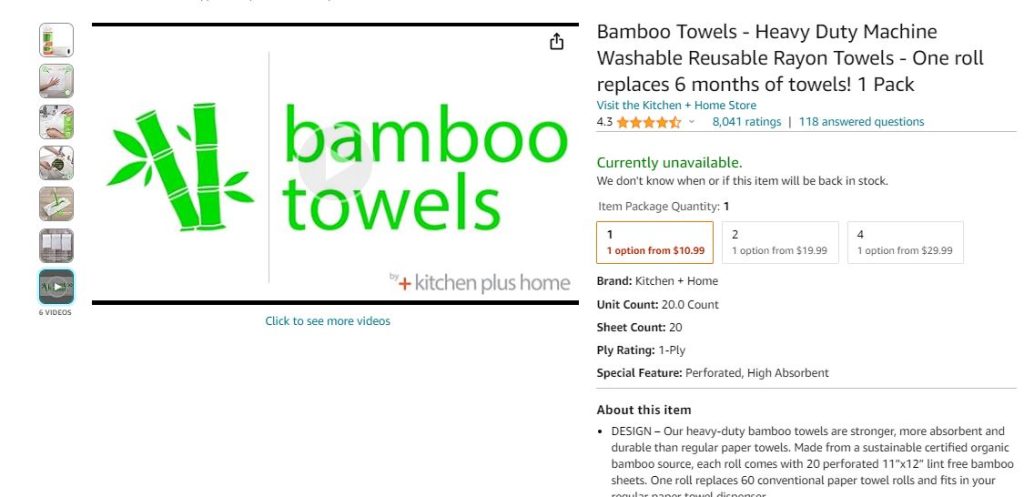
Comparison videos highlight what sets your product apart. You can compare your product to competitors’ offerings or create before-and-after scenarios to showcase its benefits. However, be mindful of Amazon’s guidelines, which restrict mentioning competitors’ names. A well-executed comparison video can help potential buyers make informed decisions.
Explainer Video
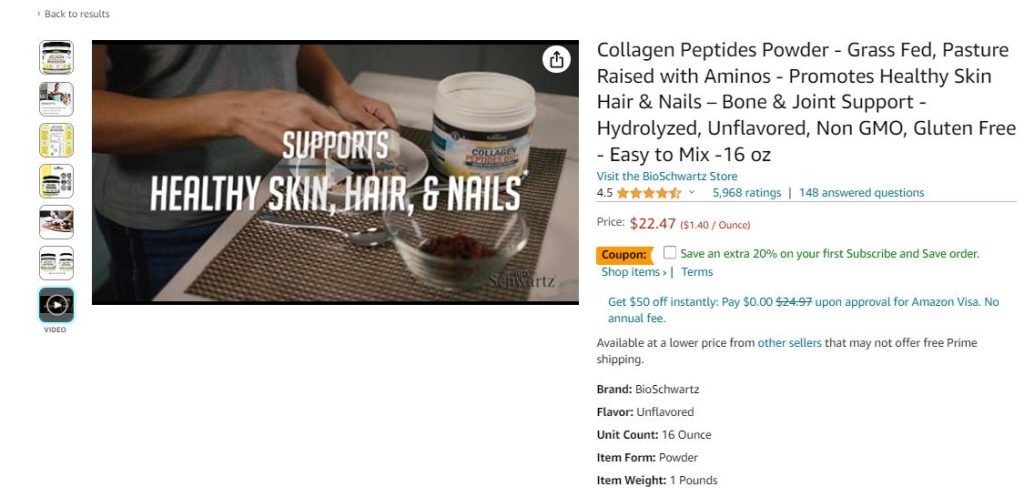
For complex or multifunctional products, explainer videos are invaluable. They dive deep into your product’s features, benefits, and uses. These videos educate potential customers and can sway their purchase decisions. Explainer videos are particularly effective, with a majority of people using them to learn about products and being influenced to make a purchase.
Just to show you the importance of these videos, here is the sales count comparison between the product with and without video, see the product with video has more sales than the rest.
Each type of Amazon product video serves a unique purpose, and understanding when and how to use them can give your products a competitive edge on the platform.
Crafting an Engaging Video Narrative
Creating a captivating Amazon product video narrative is crucial for engaging viewers and boosting conversions. Begin by understanding your target audience’s needs and tailoring your narrative to address them. Highlight your product’s Unique Selling Proposition (USP) prominently to set it apart from competitors. Start with a strong hook, whether it’s a question, a problem, or a visually enticing scene, to grab viewers’ attention swiftly.
Utilize visual storytelling to demonstrate how your product solves problems or enhances lives. Craft a narrative around your product, whether it’s a problem-solving story, customer testimonial, or transformation journey. Keep your video concise, ideally within 30-60 seconds, ensuring every second adds value. Emphasize benefits over features to show how your product improves lives.
Incorporate social proof, such as positive reviews and testimonials, to boost credibility. End with a clear Call to Action (CTA), directing viewers on the next steps. Ensure visual and audio quality and optimize for mobile devices. After launch, monitor performance metrics, including views, engagement, and conversions, and refine your narrative as needed.
Amazon Video Guidelines
Amazon has specific guidelines and policies regarding product video content, length, size, branding, and restricted categories that must be followed.
- Video length and size requirements – Amazon requires videos to be under 60 seconds for ASF uploads or 60-360 seconds for A+ Content. Minimum resolution is 1024×576 pixels. MP4 or MOV formats under 50MB work best.
- Allowed and prohibited content – Videos should showcase products only. Certain content like pricing info, 3rd party brands, or lewd material are prohibited. All content must be appropriate for all audiences. Here is the prohibited products and service list from Amazon.
- Branding and testimonial policies – Videos can mention brand name but cannot include excessive logos. Testimonials must disclose affiliation. Actors should behave naturally.
- Restricted product categories – Some categories like jewelry, artwork, alcohol etc. require approval. Videos can’t show unboxing for these products.
Best Practices For Amazon Product Video
Crafting effective Amazon product videos demands a strategic approach. Here, are some high-value key practices that can significantly enhance your video’s impact and influence on potential customers:
Hook viewers in the first 5 seconds
A “hook” in a video is a compelling element within the initial seconds that grabs the viewer’s attention and keeps them engaged. This could be an intriguing question, a dramatic visual, or a problem that the product addresses. Applying a hook effectively is crucial because it determines whether viewers continue watching or move on. For example, in a video about a fitness product, start with a shot of someone visibly transforming their physique through its use.
Demonstrate key product features
To effectively demonstrate your product’s features, focus on clarity and relatability. Use close-ups, real-world scenarios, or animations to show how the product works and how it solves specific problems. Understanding customer psychology is crucial here; connect your product’s features to the viewer’s needs or desires, emphasizing how it makes their life easier or better. For instance, if you’re showcasing a smartphone, demonstrate its camera features by showing stunning photos taken with it.
Use captions and transcripts
Captions are text overlays that display the spoken content of the video. Adding captions benefits viewers who may be watching without sound or have hearing impairments. Transcripts are written versions of the video’s dialogue. They enhance accessibility and help with SEO as search engines can index the text. To apply this, you can use video editing software or platforms that offer automatic captioning services.
Optimize thumbnail image
Thumbnail optimization involves creating a visually appealing image that represents your video accurately. A well-optimized thumbnail should convey the essence of the video and encourage clicks. Consider using high-resolution images with text overlays that highlight the video’s main message or value proposition. For example, if your video showcases a new tech gadget, the thumbnail could feature the product in action, clearly conveying its purpose.
Include brand logo
Incorporating your brand logo in the video reinforces brand recognition and trust. It’s a visual cue that reminds viewers of your brand and its reputation. Place the logo strategically, perhaps in a corner, where it doesn’t distract from the main content but is still noticeable. This consistency across your videos and listings builds brand loyalty and credibility.
Storytelling techniques
Effective storytelling enhances brand identity and resonates with viewers on an emotional level. Craft a narrative that highlights your product’s journey, its impact on customers’ lives, or the brand’s mission. Storytelling creates a connection between the viewer and your product, making it more memorable and relatable. For instance, a video about eco-friendly products could narrate the brand’s commitment to sustainability and how each purchase contributes to a greener planet.
Clear call-to-action
A clear and compelling call-to-action (CTA) directs viewers on what action to take next, such as “Buy Now,” “Learn More,” or “Subscribe.” Place the CTA strategically towards the end of the video when viewers are most engaged and informed about your product. Explain the value of taking that action, whether it’s making a purchase or signing up for updates. A well-executed CTA can significantly impact conversion rates.
By implementing these best practices and considering the provided image suggestions, you can create Amazon product videos that captivate, inform, and motivate potential customers effectively.
Convince Shoppers with Amazing Product Photos
Amazon Video Production Tips
Creating great product videos doesn’t require a big budget or extensive expertise. Here are some tips and techniques to help you produce quality videos for Amazon on a budget:
- Use affordable cameras like DSLRs or mirrorless models. Add simple lighting setups, lapel mics, and basic editing software.
- Get creative with close-up shots, pans, demos, and lifestyle sequences. Capture complementary B-roll footage.
- Optimize video resolution and bitrates for file size limits while maintaining quality.
- Incorporate text overlays, graphics, animations, logos, and captions during editing.
- Add background music and balance audio mixing. Perform color correction.
- Include interactive end cards and relevant links.
With some DIY equipment, creative shooting, and optimized editing, you can make engaging product videos that improve your Amazon listings. Let me know if you need any specific recommendations on equipment or software to get started affordably.
Benefits Of Amazon Product Videos
Adding a product video to your Amazon listings provide a range of benefits that can significantly improve conversions and sales.
- Demonstrates product visually – Videos allow customers to see the product in action instead of just static images. This builds trust and reduces returns.
- Engages customers – Videos have 12X more possibilities to be shared than text and images combined. The motion and audio engage customers better than the pictures alone.
- Boosts SEO – Transcripts and keywords in video descriptions improve ranking. Videos also increase time on the page.
- Higher conversion rates – Sellers with video can generate 49% faster revenue than listings that don’t have video at all.
- Reduces customer questions – Videos provide more details upfront, reducing customer questions and reviews asking for more information.
- Reinforces branding – Include logos, graphics, and messaging to reinforce brand identity and familiarity.
- Stand out among competitors – As more sellers add video, it becomes a necessity to remain competitive in major categories.
Need Help With Amazon Product Videos?
By now, you likely understand the value of having custom, high-quality videos for your Amazon listings. But producing these effective videos requires substantial time, resources, and expertise.
Fortunately, there are video production companies that specialize in creating captivating e-commerce product videos to boost Amazon listings. These professional services have the skills, and experience to take your product videos to the next level.
Consider partnering with a service that offers end-to-end video production capabilities, specialists like Product Video Studio with extensive Amazon listings video experience can help sellers realize the full potential of video. They handle the entire production process so you can focus on your core business.
Get Your Product Photography Done by Product Video Studio

Add Your Heading Text Here

FAQs
What is the ideal length for an Amazon product video?
Ans – Ideal length is 30-90 seconds. Keep videos under 120 seconds for best engagement and optimization.
What resolution should I use for Amazon product videos?
Ans – Minimum 1024×576, but 1920×1080 or 1280×720 are recommended for sharpest image quality.
How can I optimize my video for search on Amazon?
Ans – Use relevant keywords in title, description, captions and transcript. Optimize thumbnails. Follow Amazon SEO best practices.
What file format works best for Amazon product videos?
Ans – MP4 or MOV formats at high resolution but compressed for file size work best.
Should I add music to my Amazon product video?
Ans – Royalty-free background music can enhance engagement but focus is best kept on narrative.
How many product features should I highlight in the video?
Ans – Highlight 3-5 of the most important, differentiating features to focus on what matters most.
What type of shots should I use to showcase the product?
Ans – Royalty-free background music can enhance engagement but focus is best kept on narrative.